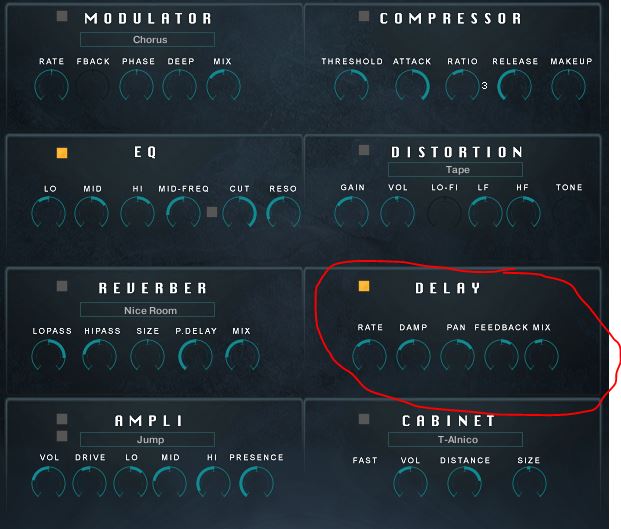WONDERFUL-MUSIC.COM
Exotic Music for a Video
Exotic Music for a Video
I’ve been contributing music to a game development team; we are producing a visual novel. It’s still a way off, but it is a lot of fun putting together all the moving parts.
I composed a 4-minute piece of music, “A World Away” for the game. It has an exotic flavor — the game story takes place on an alien world. So, I thought, what if I were to put the music together with a video, just for fun? I thought about the theme of the video, and came up with the idea of “waterfalls”. So, below you can view the finished product.
I used virtual instruments from four libraries:
1) Stefano Maccarelli’s library titled Elements: Modern Scoring Synth for the classical guitar,
2) Aaron Venture’s Infinite Woodwinds for the soprano saxophone,
3) Stefano Maccarelli’s library Ethera Gold 2.5 for the vocals, and
4) Native Instruments’ Spotlight Collection: Middle East for the percussion.
I began the composition process by starting with a classical guitar from the Elements: A Modern Scoring Synth library. The video here shows the VST (Virtual Studio Technology) interface for the Guitar. If you play this short video with an introductory guitar solo, you will see the sphere modulating; it has no real meaning–it’s just a fancy effect for our visual pleasure! I implemented two separate tracks for the guitar; the one shown is for an arpeggiation track, and another track (not shown here) for the bass notes. If you blow up the video, you can see the piano keys at the bottom playing the arpeggios.</h3>